Troubleshooting Guide
If you are experiencing issues with your remote, you may be able to resolve them by trying some of the below solutions:
Check your batteries
Make sure you are using brand new batteries in your remote and that they are inserted correctly. Older batteries may not have enough power to operate your remote, so it is important to verify they are new. Check out the user manual you need help accessing the battery compartment.
Reset your remote
Sometimes you just need to reset your remote. For many (but not all) remotes, the following steps will do it:
Remove the batteries, and then press the Power button for eight seconds. Then, reinsert the batteries and try to use the remote again.
Read the manual
Most remotes (and other devices, such as televisions and Blu-ray players) have operating manuals that can accessed online. These can usually be found by searching the model number followed by "Owner's Manual.”
Clean it
If it seems like your remote is pressing buttons by itself, it may actually be that your remote control is dirty. It happens! Sometimes the culprit may even be dirty touch controls on the tv (or other device) itself. Unplug the device and gently clean the touch controls to see if that resolves the issue.